Install Miner with EthOs with your Mac Osx
Install an usb stick with EthOs (1.2.9) on your Mac OS X
Open a Terminal (in /Applications/Utilities/)
Download (and buy) the EthOs from:
https://gpushack.com/collections/gpushack/products/ethos-16gb-digital-download
unpack the file with : xz -d ethos-1.2.9.img.xz or if you don’t have the xz decompressor use
gunzip ethos-1.2.9.img.xz
Nou you have a file called: ethos-1.2.9.img
Insert your flash media USB stick
Run: diskutil list and determine the device node assigned to your flash media (e.g. /dev/disk2)
Run diskutil unmountDisk /dev/disk2 (replace 2 with the disk)
Execute: sudo dd if=/path/to/ethos-1.2.9.img of=/dev/rdisk2 bs=1m (replace /path/to/ethos-1.2.9.img with the path where If you see the error dd: Invalid number `1m’, you are using GNU dd. Use the same command but replace bs=1m with bs=1M.
This take a while… take coffee and a lunch!
Run diskutil eject /dev/disk2 and remove your flash media when the command completes
Now you can boot de server with the USB stick and install the software on the miner…
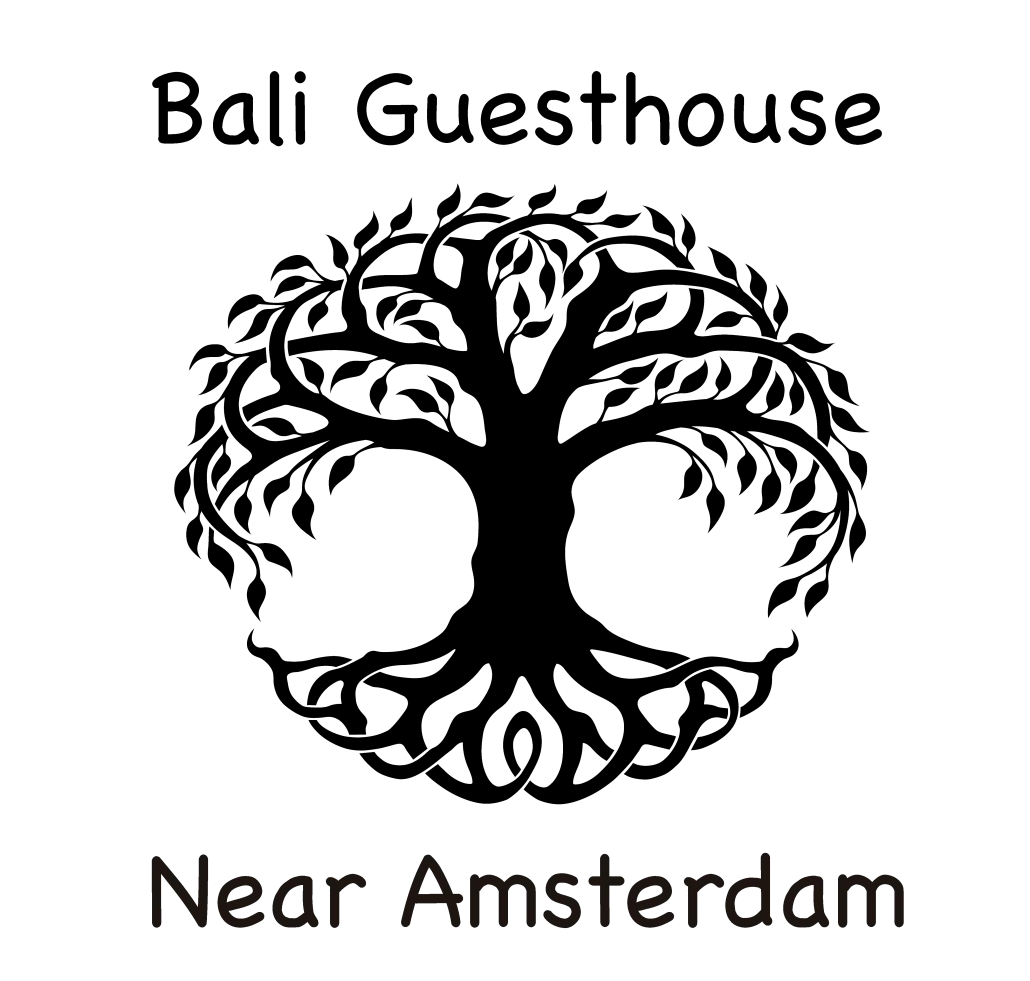
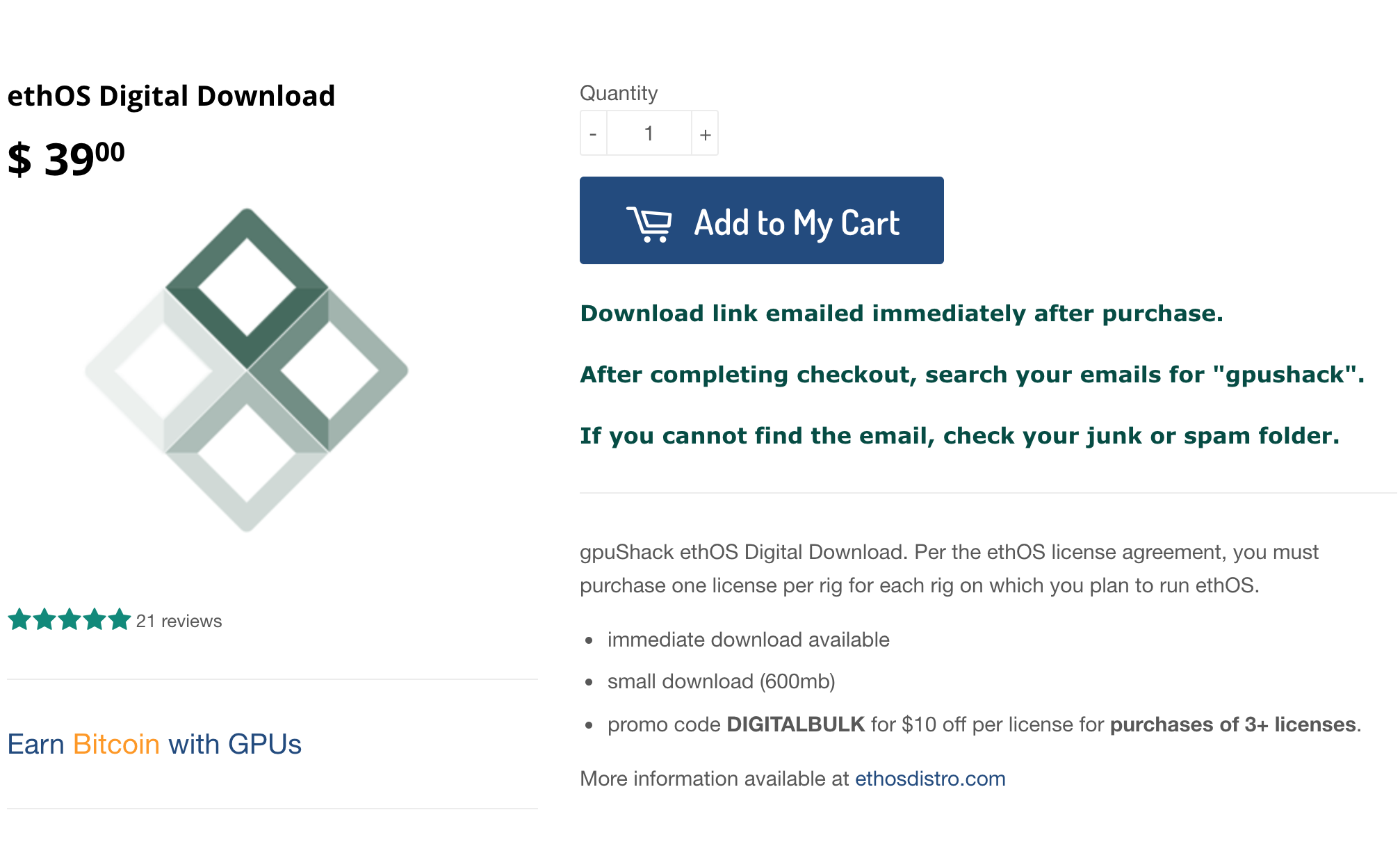

ethos author VIOLATES GPL license selling his distro (ubuntu, actually).
SHARE AROUND!
https://pastebin.com/qwtgA5Ag
direct link
http://192.3.116.250/ethos-1.3.1.img.xz